<?xml version="1.0" encoding="UTF-8"?>
<ui version="4.0">
<class>kepMegjelenito</class>
<widget class="QWidget" name="kepMegjelenito">
<property name="geometry">
<rect>
<x>0</x>
<y>0</y>
<width>800</width>
<height>600</height>
</rect>
</property>
<property name="windowTitle">
<string>kepMegjelenito</string>
</property>
<property name="autoFillBackground">
<bool>false</bool>
</property>
<widget class="QLabel" name="tartalomLabel">
<property name="geometry">
<rect>
<x>20</x>
<y>330</y>
<width>361</width>
<height>20</height>
</rect>
</property>
<property name="text">
<string>Itt lesz majd a file tartalma.</string>
</property>
</widget>
<widget class="QLabel" name="infoLabel">
<property name="geometry">
<rect>
<x>60</x>
<y>370</y>
<width>491</width>
<height>16</height>
</rect>
</property>
<property name="text">
<string>Az a cĂ©l, hogy a jobb oldali listában file-ok legyenek, amiknek elsĹ‘ sorát a bal oldalon megjelenĂ*tem.</string>
</property>
</widget>
<widget class="QPushButton" name="closeButton">
<property name="geometry">
<rect>
<x>10</x>
<y>10</y>
<width>141</width>
<height>61</height>
</rect>
</property>
<property name="text">
<string>&KLĂ“Z</string>
</property>
</widget>
<widget class="QWidget" name="layoutWidget">
<property name="geometry">
<rect>
<x>630</x>
<y>30</y>
<width>161</width>
<height>321</height>
</rect>
</property>
<layout class="QVBoxLayout" name="verticalLayout">
<item>
<widget class="QPushButton" name="kvtButton">
<property name="text">
<string>&Valasztok Konyvtarat</string>
</property>
</widget>
</item>
<item>
<widget class="QLabel" name="listLabel">
<property name="text">
<string>A kiválasztott kvt tartalma:</string>
</property>
</widget>
</item>
<item>
<widget class="QListWidget" name="myListWidget"/>
</item>
</layout>
</widget>
<widget class="QLabel" name="staticPicLabel">
<property name="geometry">
<rect>
<x>180</x>
<y>10</y>
<width>141</width>
<height>91</height>
</rect>
</property>
<property name="text">
<string>TextLabel</string>
</property>
</widget>
<widget class="QLabel" name="imageLabel">
<property name="geometry">
<rect>
<x>40</x>
<y>110</y>
<width>411</width>
<height>201</height>
</rect>
</property>
<property name="text">
<string>TextLabel</string>
</property>
</widget>
<widget class="QPushButton" name="nextButton">
<property name="geometry">
<rect>
<x>440</x>
<y>300</y>
<width>75</width>
<height>23</height>
</rect>
</property>
<property name="text">
<string>&next</string>
</property>
</widget>
</widget>
<layoutdefault spacing="6" margin="11"/>
<resources/>
<connections>
<connection>
<sender>closeButton</sender>
<signal>clicked()</signal>
<receiver>kepMegjelenito</receiver>
<slot>close()</slot>
<hints>
<hint type="sourcelabel">
<x>90</x>
<y>34</y>
</hint>
<hint type="destinationlabel">
<x>156</x>
<y>11</y>
</hint>
</hints>
</connection>
<connection>
<sender>myListWidget</sender>
<signal>itemClicked(QListWidgetItem*)</signal>
<receiver>kepMegjelenito</receiver>
<slot>listaelemKivalasztva(QListWidgetItem*)</slot>
<hints>
<hint type="sourcelabel">
<x>685</x>
<y>225</y>
</hint>
<hint type="destinationlabel">
<x>371</x>
<y>36</y>
</hint>
</hints>
</connection>
<connection>
<sender>myListWidget</sender>
<signal>itemActivated(QListWidgetItem*)</signal>
<receiver>kepMegjelenito</receiver>
<slot>listaelemKivalasztva(QListWidgetItem*)</slot>
<hints>
<hint type="sourcelabel">
<x>657</x>
<y>272</y>
</hint>
<hint type="destinationlabel">
<x>567</x>
<y>198</y>
</hint>
</hints>
</connection>
</connections>
<slots>
<slot>listaelemKivalasztva(QListWidgetItem*)</slot>
</slots>
</ui>







 Reply With Quote
Reply With Quote







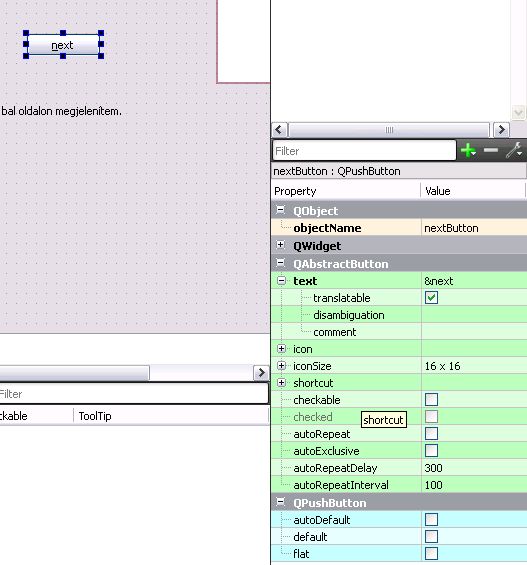
 First of all try putting your ui into the same code I used for testing and see if it works or not.
First of all try putting your ui into the same code I used for testing and see if it works or not.

Bookmarks