Thanks for the hint, unfortunately it still doesn't work.
WStaticContents seems to be exactly what I want to avoid while WNoAutoErase sounds like a solution. But it still looks the same:
The original painter output:
Window shrinked:
Window enlarged again:
Window repainted due to putting another window in front of it:
Do you have any other ideas?







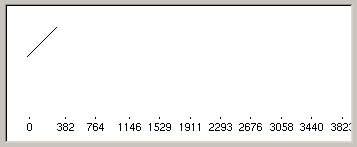

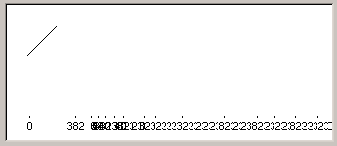
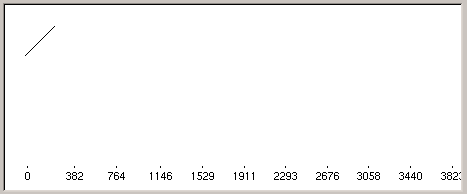

 Reply With Quote
Reply With Quote


Bookmarks