This is my last-ditch effort getting up and running with QT.
I want a setup like Visual Studio. That is, code completing IDE with integrated debugging (step-through functionality) and widget support. Eclipse with QT integration would probably come close to delivering this - if I could get it working. I need these things. I am not one of those mega-awesome coders who can code GUI programs (without using something like QT Designer) and who debugs at the command line.
If anyone can assist, that would be great.




 Reply With Quote
Reply With Quote



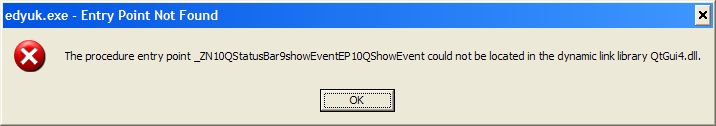


Bookmarks